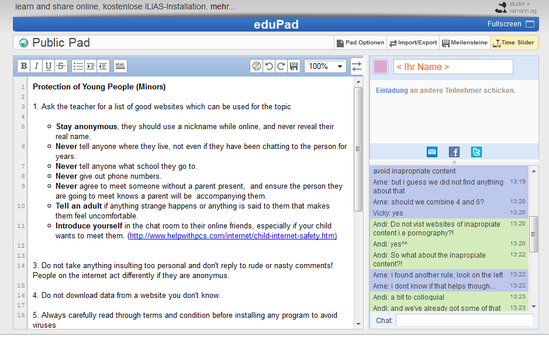EtherPad is a program which allows different users to write in a
document at the same time. Every post will be seen immediately and will
occur in different colors, so that afterwards everyone can see who has
written what. A little chat on the side of the pad will help the authors
to talk about ideas before actually writing it in the pad or to ask
questions about different topics. Etherpads are really popular when
students have to work in a group on a certain task because it’s way
easier and faster to communicate on a pad than through writing e-mails.
EtherPad is not online anymore but there are many other pads with exactly the same functions as the first pad. That's also the reason why I called the entry 'EtherPad' because it was the first web-based collaborative real-time editor.
To start a pad is really easy. Everyone can create a new pad on different websites. After a pad is created everyone who knows the URL of the pad can join the discussion and edit things. Of course this might also be a problem since everyone can write anything he or she wants but I will later talk about the advantages, disadvantages and its usefulness in general.
We used three different pads in class; each had a different topic. We had Piratenpad, eduPad and titanpad. The topics were all of course concerned with new media, one topic was about copyright rules, another about protection of young people and the third one was about data protection. You can click on the underlined words and get linked to our pads.
Here you can see what a pad looks like:
EtherPad is not online anymore but there are many other pads with exactly the same functions as the first pad. That's also the reason why I called the entry 'EtherPad' because it was the first web-based collaborative real-time editor.
To start a pad is really easy. Everyone can create a new pad on different websites. After a pad is created everyone who knows the URL of the pad can join the discussion and edit things. Of course this might also be a problem since everyone can write anything he or she wants but I will later talk about the advantages, disadvantages and its usefulness in general.
We used three different pads in class; each had a different topic. We had Piratenpad, eduPad and titanpad. The topics were all of course concerned with new media, one topic was about copyright rules, another about protection of young people and the third one was about data protection. You can click on the underlined words and get linked to our pads.
Here you can see what a pad looks like:
Authors can save the document at any wanted time to document the present version of the pad. With the time slider function at the right hand corner you can go to any state in the past, it will show every change the authors have done while writing.
I will now come to the advantages and disadvantages of etherpads and at the end I want to state my opinion if etherpads could be used in school.
Advantages
It’s really easy to start a new pad and to get started even if you have never worked with that tool before you will learn the operation very easily. Every author can take a look at the pad and can make changes to it from every computer. A pad is a great way to work on a group task outside of the school or university because if the group is relatively big it’s hard to coordinate a meeting where everyone can come. So with a pad everyone can go online and work on the task whenerver he or she has the time to do so.
Disadvantages
The biggest disadvantage in my opinion is that everyone can join a pad without the need of an invitation or anything like this. As soon as someone has found a pad he or she can write anything he or she wants in it. Of course the addresses of the pads are often really bizarre, just numbers and letters in a tangled order but it’s not impossible to go on pads without knowing the exact address.
The pads are usually only useful when there are no more than 8 authors because there are no more than 8 colors available and that can cause confusion if it’s really important to know who wrote what.
School
I have used pads at university several times and I think it’s a great possibility to carry out tasks. I think if a teacher wants to use pads in school the class should be familiar with the internet and at least in 8th or 9th grade to have a lesson that runs relatively smooth. I think with younger classes it could be difficult because they might have problems imagining that they write something to their neighbor instead of talking to them about it.
If a teacher wants to work with pads he or she should definitely create the pad before the class because if he or she would let the students create the pad it would take up a lot of time. However if he or she wants to use pads regularly in class then the students should know how to create a pad because they can use it in their free time as well to do homework together or prepare presentations for school. Another advantage is that the students don’t need to login or register with an e-mail address.
I think I will use pads in school for writing tasks or to let students summarize certain parts of a text or chapters in a book. Students might think it’s nicer to work on a computer and collect information on there than to write it on a transparency or a poster.
In this nice tutorial you can see how etherpad works, of course you can use any other pad because they all work the same.