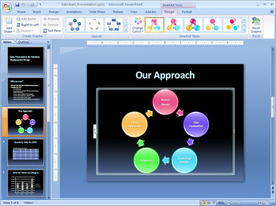PowerPoint is a great way to present content differently than
teachers usually do. One major mistake however is that some people tend
to put as much information on the different slides as possible and then
it's not as interesting as it first may seem. PowerPoint should be used
as a visual support but not as the only source to present information.
To present sentences or facts in a really nice and interesting way you
should try the function SmartArt. I first got to know it in this course
and I really love it. I think it's a great way to use these different
shapes for special overviews or just simple information. When you click
on the download file you will find two examples which I have created on
my own. There are always two different ways to visualize it for one
sentence.
The sentences are:
1. English has been exported from Great Britain into a lot of countries.
2. The text can be examined on a phonological, a morphological and a grammatical level.
The sentences are:
1. English has been exported from Great Britain into a lot of countries.
2. The text can be examined on a phonological, a morphological and a grammatical level.
| smart_art.pptx |