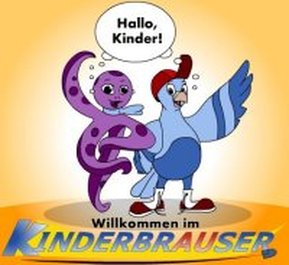Last week I was watching TV, and all of the sudden I came across a documentation about new media in school. There were three parts about the use of new media in school. I have missed the first part of it but I know that it was about the analysis of the structure and content of TV series. The second show was about the first contact of students with the internet. The teacher used the program Kinderbrauser in which the students learn the first steps and facts about the use of the internet. The third and last part of the documentation was about a class with students that have German as their second language who plan a fictional trip to Munich.
I want to concentrate on the second show about the Kinderbrauser. The show came on the 29th July 2011 at 9.55 a.m. Unfortunately I couldn’t find the show on the internet to link it here. Therefore I will give you a short summary of the show. The show was about a teacher who wanted to introduce the internet in a 4th grade. They got to know a basic knowledge about web-addresses and the search engine Blinde Kuh. It was the first time that the teacher used the internet in school with students. With the help of the CD on which the Kinderbrauser is installed the teacher found it very easy to work with it in school and to familiarize the students with the internet.
You can visit the Kinderbrauser on www.kinderbrauser.de but if you want to use it in school you need to buy the CD. On the website you can only get familiar with the tool and can find out if you would like to use it in your classes.
The tool Kinderbrauser is really user-friendly. You can even use it with younger classes and they will have fun with it and will understand everything that is presented to them. Nowadays teachers often need to learn the basics of the internet or the computer themselves and for this situation the Kinderbrauser is perfect because teachers will be able to work with it with only little knowledge and they can learn from the program themselves at the same time as their students will learn it.
Here you can see what the start page of the Kinderbrauser looks like:
You can visit the Kinderbrauser on www.kinderbrauser.de but if you want to use it in school you need to buy the CD. On the website you can only get familiar with the tool and can find out if you would like to use it in your classes.
The tool Kinderbrauser is really user-friendly. You can even use it with younger classes and they will have fun with it and will understand everything that is presented to them. Nowadays teachers often need to learn the basics of the internet or the computer themselves and for this situation the Kinderbrauser is perfect because teachers will be able to work with it with only little knowledge and they can learn from the program themselves at the same time as their students will learn it.
Here you can see what the start page of the Kinderbrauser looks like:

The tool works with 2 animals, an octopus called Polly and a homing pigeon called Fred. The two animals instruct the different units and present everything in a humorous and funny way. The octopus Polly explains the internet to Fred because he doesn’t know how the internet works. And at the same time as Fred learns how it works your students will learn it too. The CD has 10 chapters in which different topics will be covered.
The first chapter starts with some exercises about web-addresses and how you can identify from which country the web-site is. In a later chapter the students will get to know the search engine Blinde Kuh and how it’s used. Another nice feature is that the students get to know how to write an e-mails and what they have to keep in mind while writing and sending an e-mail. The kids also find out that there are pages that are not safe or shouldn’t be used by them and they learn how they can protect themselves from dangers.
If you want to get an impression of what a chapter looks like you can click on this link and you can go through the unit about searching and finding.
http://www.kinderbrauser.de/cdrom/beispiel/index.html
The CD isn’t expensive (30€) and schools should be willing to purchase this CD. Teachers can use it from grade 3 until grade 6 depending on the knowledge of the students.
I really like the idea of using the Kinderbrauser in school with students who don’t have any knowledge in using the internet. I will definitely use this tool with students who are using the internet for the first time.